Track Switching
Track Switching
Requires a screen large enough to display the fixed-sized game with a size of 1920x900px, e.g. a full-hd screen. You can zoom out to better display the game on smaller screens.
The automatic track switching broke down! Work the switches manually to delay the inevitable train crash.
Trains wil travel from the right to the left side. They will be announced together with the required destination track some seconds before their appearance. The coloring of every train matches the coloring of its desired destination track. Set the switches correctly to guide all trains to their correct destination without causing any crashes.
You earn points for every train that reaches its correct destination on the left side and loose points for every train, that does not reach its correct destination. If any trains crash, it is game over.
Controls
Use the corresponding number keys, e.g. on the numpad, or click (or touch) the track switches to change their direction. Use the spacebar or the enter key to reset all track switches.
About
This game was made in 48 hours for the Ludum Dare 50 game jam. I used TypeScript and PixiJS for programming and GIMP for the graphics.
| Status | Released |
| Platforms | HTML5 |
| Rating | Rated 4.0 out of 5 stars (1 total ratings) |
| Author | sinus-dev |
| Genre | Simulation |
| Made with | PixiJS |
| Tags | Ludum Dare 50, Singleplayer |
| Average session | A few minutes |
| Links | Ludum Dare |
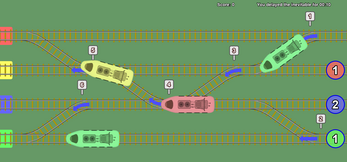
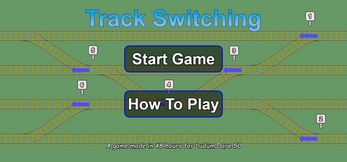
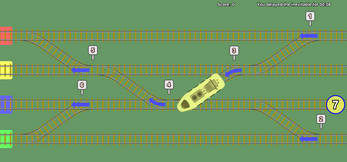
Leave a comment
Log in with itch.io to leave a comment.